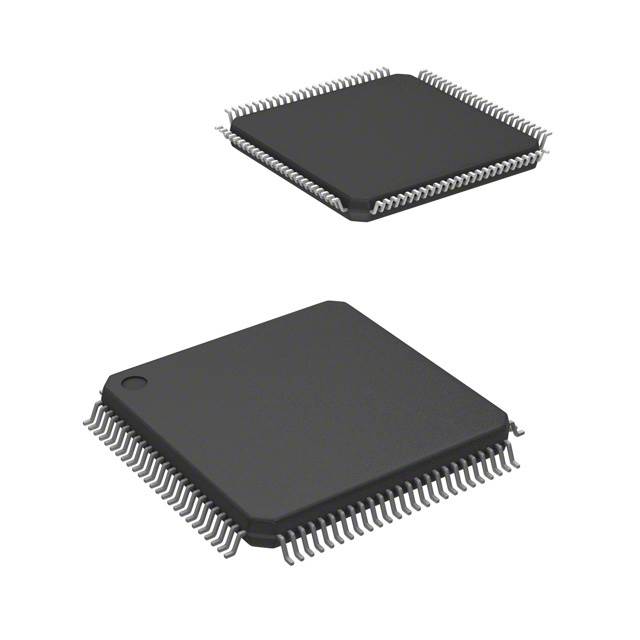
The Microchip Technology AT91SAM7XC512B-AU microcontroller, built on the ARM7 architecture, is a highly versatile solution for embedded systems development. However, like any hardware platform, developers can encounter various challenges while working with this MCU. This article delves into common troubleshooting issues and their solutions for developers working with the AT91SAM7XC512B-AU microcontroller, providing valuable insights into debugging techniques, Power management, Communication issues, and more.
AT91SAM7XC512B-AU, microcontroller troubleshooting, embedded systems, ARM7 troubleshooting, AT91SAM7 debugging, power management, communication issues, hardware solutions, embedded development
Overview of the AT91SAM7XC512B-AU Microcontroller and Initial Troubleshooting
Introduction to the AT91SAM7XC512B-AU
The AT91SAM7XC512B-AU is a member of the SAM7 family of microcontrollers by Microchip (formerly Atmel), designed for high-performance embedded applications. Powered by the ARM7TDMI core, this MCU combines high-speed processing with efficient power consumption, making it ideal for applications in industrial control, automotive, medical devices, and communication systems.
Key features of the AT91SAM7XC512B-AU include:
512 KB Flash Memory and 64 KB SRAM.
ARM7TDMI core operating up to 55 MHz.
A rich set of peripherals such as UART, SPI, I2C, PWM, and ADC.
Low power consumption modes.
Enhanced debugging support with JTAG and SWD interface s.
Despite its advanced features, users may face common challenges while working with the AT91SAM7XC512B-AU. These challenges can range from power-related issues to peripheral configuration errors. Let’s explore some of the most frequent troubleshooting scenarios and how to address them.
1. Power Issues: Unreliable Startup or Reset Behavior
One of the most common issues with the AT91SAM7XC512B-AU is problems related to power and reset circuits. Given its wide range of voltage operation (typically 3.0V to 3.6V), users must carefully ensure that the voltage supplied to the microcontroller is stable.
Potential Causes:
Incorrect or unstable power supply.
Inadequate decoupling capacitor s.
Inaccurate reset circuitry.
Solution:
Check the Power Supply: Ensure that the voltage supply is within the MCU’s operating range. Use a multimeter to measure the voltage at the Vcc pin of the microcontroller.
Add Decoupling Capacitors : It’s crucial to place the recommended decoupling capacitors (typically 100nF close to the power pins) to filter out noise and stabilize the power supply.
Reset Circuit: The AT91SAM7XC512B-AU requires an external reset circuit. Ensure that the reset pin (NRST) is connected properly and the capacitor used in the reset circuit meets the recommended specifications. A missing or incorrect reset circuit may cause the device to fail to boot.
2. Booting Issues: Undefined Behavior After Power-Up
Another issue often encountered is the MCU exhibiting undefined behavior or failing to boot after power-up. This can occur if the boot mode is not correctly configured.
Potential Causes:
Incorrect configuration of the BOOT pins.
Bootloader corruption or failure to load the application firmware.
Solution:
Check Boot Configuration: The AT91SAM7XC512B-AU has multiple boot modes controlled by the BOOT0 and BOOT1 pins. Make sure these pins are set to the correct logic levels to select the desired boot mode (e.g., external memory, internal Flash).
Reflash the Bootloader: If the bootloader is corrupt or missing, reprogram it using a JTAG or SWD interface. A corrupted bootloader can cause the MCU to fail to load the main application firmware.
3. Clock Issues: Improper Clock Source or Configuration
The AT91SAM7XC512B-AU relies on external and internal clock sources for operation, including the main system clock (MCK) and PLL (Phase-Locked Loop) for frequency scaling.
Potential Causes:
Incorrect configuration of the system clock source.
Faulty crystal oscillator or external clock source.
Solution:
Verify Clock Source: Confirm that the clock configuration registers are set correctly. The AT91SAM7XC512B-AU supports both external crystals and external clock sources, but the configuration must match the hardware setup.
Test the Oscillator: If using an external crystal, check its functionality with an oscilloscope. A faulty crystal will prevent the microcontroller from initializing properly.
PLL Settings: Ensure that the PLL settings are correct, as an improperly configured PLL can lead to clock instability, causing the MCU to malfunction or even reset unexpectedly.
4. Debugging with JTAG or SWD Interface
A significant advantage of the AT91SAM7XC512B-AU is its built-in debugging support via JTAG and SWD (Serial Wire Debug). However, developers may encounter issues when trying to use these interfaces for programming and debugging.
Potential Causes:
Incorrect wiring or connection issues with JTAG/SWD debugger.
Debugger not properly detected by the MCU.
Firmware issues preventing the use of the debugging interface.
Solution:
Check Debugger Connections: Verify that the JTAG or SWD interface is correctly wired. Double-check the connections between the MCU and the debugger, ensuring all required pins (TDI, TDO, TMS, TCK, GND, Vcc) are connected.
Verify Debugger Setup: If using an external debugger (e.g., Atmel-ICE or J-Link), ensure that it is properly configured in the development environment. Use a supported IDE (such as Atmel Studio or Keil µVision) to check if the debugger is recognized.
Test Debugging Interface: If the debugger is not detected, try resetting the MCU and check the fuse settings that might disable the debug interface.
Troubleshooting Peripherals, Communication Issues, and Advanced Debugging Techniques
1. Peripheral Configuration Problems
The AT91SAM7XC512B-AU features a wide range of peripherals, including GPIO, UART, SPI, I2C, ADC, and PWM. Misconfiguration of these peripherals is a frequent source of errors.
Potential Causes:
Incorrect pin assignments.
Improper peripheral initialization.
Conflicts with other peripherals or functions.
Solution:
Check Pin Muxing: The AT91SAM7XC512B-AU allows flexible pin multiplexing. Ensure that the correct peripheral functions are mapped to the desired pins. Use the microcontroller’s datasheet or software tools (like Atmel’s ASF or STM32CubeMX) to confirm the pin settings.
Peripheral Initialization: Review your code to ensure all peripherals are properly initialized before use. For example, make sure the UART baud rate is correctly configured, SPI mode is set up with the correct polarity and phase, and the ADC channels are selected.
Use Software Tools for Configuration: To minimize errors in peripheral configuration, use software tools like Atmel Studio or the Atmel Software Framework (ASF), which provide predefined drivers for peripheral initialization.
2. Communication Issues: UART, SPI, and I2C
Communication issues often arise in embedded systems, especially when dealing with serial communication interfaces such as UART, SPI, and I2C. Data corruption, failure to transmit, or receiving incorrect data are common problems.
Potential Causes:
Incorrect baud rate or clock configuration for serial communication.
Timing issues or bus contention in multi-master configurations.
Missing or incorrect pull-up resistors for I2C communication.
Solution:
Verify Baud Rate and Clock Settings: Ensure that the baud rate for UART, SPI, or I2C communication is configured correctly on both the microcontroller and the peripheral devices. Mismatched baud rates can lead to communication errors or failure to establish communication altogether.
Use Logic Analyzers: For debugging communication problems, a logic analyzer can be a useful tool to visualize signals on the UART, SPI, or I2C lines. This helps identify timing issues or incorrect signal levels.
Check I2C Pull-ups: If you're using the I2C interface, ensure that pull-up resistors are placed on the SDA and SCL lines. Missing pull-ups are a common cause of I2C communication failure.
3. Advanced Debugging: Utilizing the Memory Interface
For advanced debugging, developers may need to access the internal memory of the AT91SAM7XC512B-AU, including Flash memory and SRAM. Memory issues can cause the system to crash or behave unpredictably.
Potential Causes:
Corrupted Flash memory.
Misaligned memory accesses causing data corruption.
Stack overflows or memory leaks in embedded applications.
Solution:
Use Memory Mapped I/O: The AT91SAM7XC512B-AU provides access to its memory-mapped I/O registers. Use an IDE with debugging capabilities to inspect the state of the registers and internal memory while the program is running.
Test Flash Integrity: If Flash memory corruption is suspected, try reflashing the microcontroller using a JTAG programmer. Flash corruption may result from incorrect programming procedures, power loss during write cycles, or other physical issues with the Flash chip.
Monitor Stack and Heap Usage: Enable stack checking in your development environment and monitor heap usage to avoid stack overflows or memory leaks, especially when working with large data structures or recursive functions.
4. Handling Interrupts and System Crashes
Interrupt handling can be another challenging aspect of working with the AT91SAM7XC512B-AU. Improper interrupt vector assignments or handling can lead to system crashes or unexpected behavior.
Potential Causes:
Conflicting interrupt vector priorities.
Unhandled interrupts leading to system hangs.
Solution:
Check Interrupt Vector Table: Ensure that the interrupt vector table is properly initialized, and that interrupt priorities are correctly set. Misconfigurations in the interrupt vector table can lead to undefined behavior or crashes.
Test Interrupt Handling: Use debugging tools to step through interrupt service routines (ISRs) and verify that the correct ISR is triggered for each interrupt.
Conclusion
The AT91SAM7XC512B-AU microcontroller offers a powerful and flexible solution for embedded systems, but it is not without its challenges. By understanding common troubleshooting scenarios and applying best practices in power management, peripheral configuration, communication, and debugging, developers can overcome obstacles and ensure reliable operation of their embedded applications.
By addressing the issues highlighted in this article, you can significantly improve your development process and ensure that your AT91SAM7XC512B-AU-based systems perform optimally. Whether dealing with power issues, debugging peripherals, or resolving communication failures, a structured approach to troubleshooting will help you identify the root cause and implement effective solutions.
If you're looking for models of commonly used electronic components or more information about AT91SAM7XC512B-AU datasheets, compile all your procurement and CAD information in one place.
( Partnering with an electronic component supplier) sets your team up for success, ensuring that the design, production and procurement processes are streamlined and error-free. (Contact us) for free today.