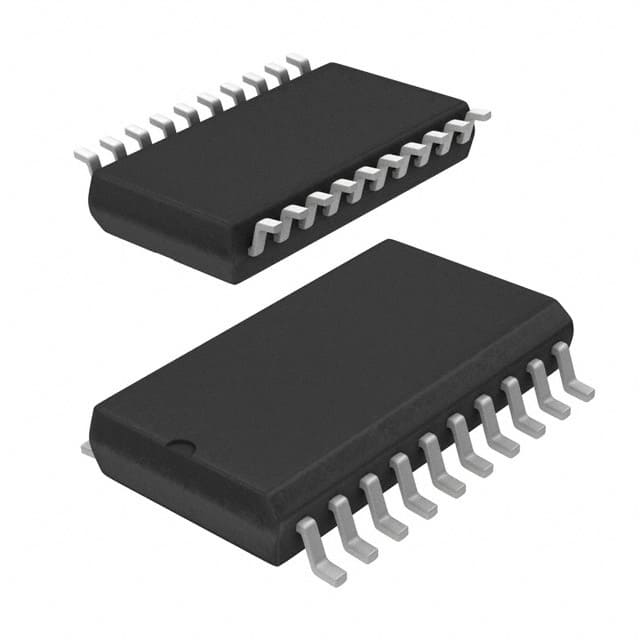
In this article, we delve into the common issues developers face when working with the ATTINY2313A-SU microcontroller and provide effective troubleshooting techniques and solutions. The ATTINY2313A-SU is a popular choice for embedded systems due to its compact size, low Power consumption, and flexibility. However, like any microcontroller, users may encounter challenges during development. By understanding the common problems and applying practical solutions, you can ensure smooth project development.
Common Troubleshooting Issues with the ATTINY2313A-SU Microcontroller
The Microchip Technology ATTINY2313A-SU is a widely used microcontroller from Atmel (now Microchip), known for its versatility in various embedded applications. Despite its powerful features, developers often face common troubleshooting challenges during development. Understanding these issues and knowing how to solve them can save time and ensure successful implementation.
1. Power Supply Issues
One of the most frequent problems developers encounter when working with the ATTINY2313A-SU is related to the power supply. The microcontroller requires a stable voltage, typically 5V (or 3.3V for some applications), to operate correctly.
Possible Causes:
Insufficient voltage or current from the power source.
Poor quality power supply, resulting in noise or fluctuations.
Incorrect grounding or floating pins.
Solutions:
Ensure that your power supply provides the correct voltage and sufficient current for the microcontroller and any peripherals.
Use a voltage regulator to ensure a stable output if you are drawing power from a battery or external power source.
Check the ground connection to ensure that it is stable and properly connected. Ground loops or poor grounding can cause erratic behavior.
If the microcontroller is powered by a battery, ensure it has enough charge to maintain a steady supply.
2. Clock Source Problems
The ATTINY2313A-SU relies on a clock to drive its operations. The default clock source is often an internal oscillator, but an external crystal or resonator may be used for more precise timing.
Possible Causes:
Misconfigured clock settings.
Faulty or incorrectly connected external crystal/resonator.
Internal oscillator not being used properly.
Solutions:
Double-check the fuse settings in your microcontroller to confirm that the correct clock source is selected. The ATTINY2313A-SU supports multiple clock sources, such as the internal RC oscillator or external crystals.
If you're using an external crystal or resonator, ensure that it is properly connected and is the correct type and value for the application. Incorrectly selected components can lead to clock failures.
If you are unsure about the clock configuration, use the default internal oscillator to rule out external clock issues first.
3. Incorrect Fuse Settings
Fuses in microcontrollers like the ATTINY2313A-SU are used to configure critical settings such as clock sources, startup options, and watchdog timer behavior. Incorrect fuse settings can cause the microcontroller to behave unexpectedly or fail to function entirely.
Possible Causes:
Incorrect fuse bits set for clock source, watchdog timer, or brown-out detector.
Forgetting to set or clear specific fuse settings for power management.
Solutions:
Verify the fuse settings using a programmer and software tool such as AVRDUDE or Atmel Studio. Make sure the correct fuses are selected for your specific application.
Refer to the ATTINY2313A-SU datasheet for detailed fuse configuration options.
Use a JTAG programmer or ISP programmer to reprogram the fuses if necessary, or use a high-voltage programming method to recover from an incorrect fuse configuration.
4. Peripheral Configuration Issues
The ATTINY2313A-SU features a wide range of peripherals such as timers, ADC, UART, SPI, and I2C. Many developers run into trouble when configuring these peripherals, leading to erratic behavior or complete failure of the microcontroller to interact with other components.
Possible Causes:
Misconfigured timer/counter settings.
Incorrect setup of communication protocols like SPI or UART.
Poorly configured ADC for analog readings.
Solutions:
For timers and counters, ensure that the correct prescaler values and clock sources are configured to get accurate time intervals.
If using UART, SPI, or other serial protocols, double-check the baud rate, data frame format, and synchronization of communication lines. Ensure that both master and slave devices have matching settings.
When using the ADC, ensure the reference voltage is configured correctly and that the proper input channels are selected. Pay attention to the ADC clock and any filtering needed for accurate analog readings.
5. Inadequate or Incorrect Firmware
Sometimes, problems arise due to bugs in the firmware or mismatches between the firmware and hardware configuration. Inadequate code optimization or the failure to consider hardware limitations can cause the microcontroller to behave unexpectedly.
Possible Causes:
Incorrect or incomplete initialization of hardware components.
Memory overflow or improper handling of interrupts.
Lack of proper timing, causing peripheral misbehaviors.
Solutions:
Always ensure proper initialization routines for hardware peripherals in the code, including timers, ADC, and communication interface s.
Use interrupts carefully and make sure interrupt service routines (ISR) are optimized to prevent timing issues or system lockup.
Optimize the code for the ATTINY2313A-SU’s limited memory and processing power. Avoid large arrays or data structures that may overflow the available memory.
Advanced Troubleshooting Techniques and Tips for ATTINY2313A-SU
Once you've addressed the most common problems associated with the ATTINY2313A-SU, it's important to dive deeper into advanced debugging and troubleshooting techniques that can help pinpoint hard-to-diagnose issues.
1. Use of External Debugging Tools
While the ATTINY2313A-SU doesn’t have built-in debugging interfaces like JTAG or SWD (Serial Wire Debug), there are still several ways to debug your code effectively.
Possible Debugging Tools:
USBasp or USBtinyISP programmers for in-circuit debugging.
Logic analyzers for monitoring communication protocols like SPI, I2C, and UART.
Oscilloscopes to measure signal integrity and timing issues.
Solutions:
Use a logic analyzer to monitor digital signals and check for protocol errors in communication between the ATTINY2313A-SU and other devices.
An oscilloscope can be invaluable for investigating timing-related problems, such as incorrect clock signals or timing mismatches.
A serial debugger or UART terminal can help you monitor output and troubleshoot communication problems.
2. Power Consumption and Sleep Modes
Power consumption is an essential consideration, especially for battery-powered applications. The ATTINY2313A-SU offers multiple low-power sleep modes, but misconfiguration or improper use of these modes can lead to unexpected behavior.
Possible Causes:
The microcontroller staying awake when it should be in a sleep mode, leading to excessive power draw.
Incorrect use of the watchdog timer or sleep mode configurations.
Solutions:
Ensure that the sleep modes are correctly configured. The ATTINY2313A-SU has several sleep modes, such as Idle, Standby, and Power-down, which are intended to reduce power consumption.
Use the watchdog timer carefully, especially if you rely on it for timeouts or resets. Misuse of the watchdog can cause the microcontroller to restart unexpectedly, leading to confusing behavior.
3. Brown-Out Detection and Reset Issues
The brown-out detector (BOD) is a feature that ensures the microcontroller resets when the supply voltage falls below a certain threshold. This is especially useful for applications where voltage fluctuations may occur.
Possible Causes:
Brown-out detection settings not configured correctly.
The supply voltage falling below the threshold without triggering a reset, causing the microcontroller to behave erratically.
Solutions:
If your project is sensitive to voltage fluctuations, consider enabling the BOD and setting an appropriate voltage threshold to reset the microcontroller when the voltage drops too low.
Use an external voltage supervisor if the ATTINY2313A-SU's BOD feature isn't enough to reliably monitor your supply voltage.
4. capacitor and Decoupling Capacitors
Capacitors are critical for stabilizing power lines and filtering noise. If you're experiencing unstable behavior or erratic resets, it might be worth revisiting the power supply decoupling.
Possible Causes:
Insufficient or missing decoupling capacitors near the microcontroller's power pins.
Noise or voltage spikes causing the microcontroller to reset or behave unpredictably.
Solutions:
Place decoupling capacitors (e.g., 100nF ceramic capacitor) close to the VCC and GND pins of the ATTINY2313A-SU to filter high-frequency noise and stabilize power.
Consider adding bulk capacitors (e.g., 10µF or 100µF electrolytic capacitors) for additional filtering, especially if your power source is noisy or the microcontroller is driving high-current devices.
5. Check for Software Updates and Community Solutions
Finally, keep an eye on software updates and resources from the community. Issues with the ATTINY2313A-SU are often shared in forums and online communities, where fellow developers can offer solutions.
Solutions:
Regularly check for firmware updates or bug fixes related to the ATTINY2313A-SU from trusted sources like Atmel/Microchip.
Participate in online communities like AVR Freaks or Stack Overflow to learn from others’ experiences and solutions.
In conclusion, troubleshooting and resolving issues with the ATTINY2313A-SU involves understanding its hardware features, configurations, and common pitfalls. By following the troubleshooting steps outlined in this article, you can identify and resolve problems quickly, ensuring your embedded projects run smoothly. Whether you're dealing with power issues, clock configuration problems, or peripheral setup challenges, the solutions provided will help you get back on track and optimize your development process.
If you're looking for models of commonly used electronic components or more information about ATTINY2313A-SU datasheets, compile all your procurement and CAD information in one place.
(Partnering with an electronic component supplier) sets your team up for success, ensuring that the design, production and procurement processes are streamlined and error-free. (Contact us) for free today