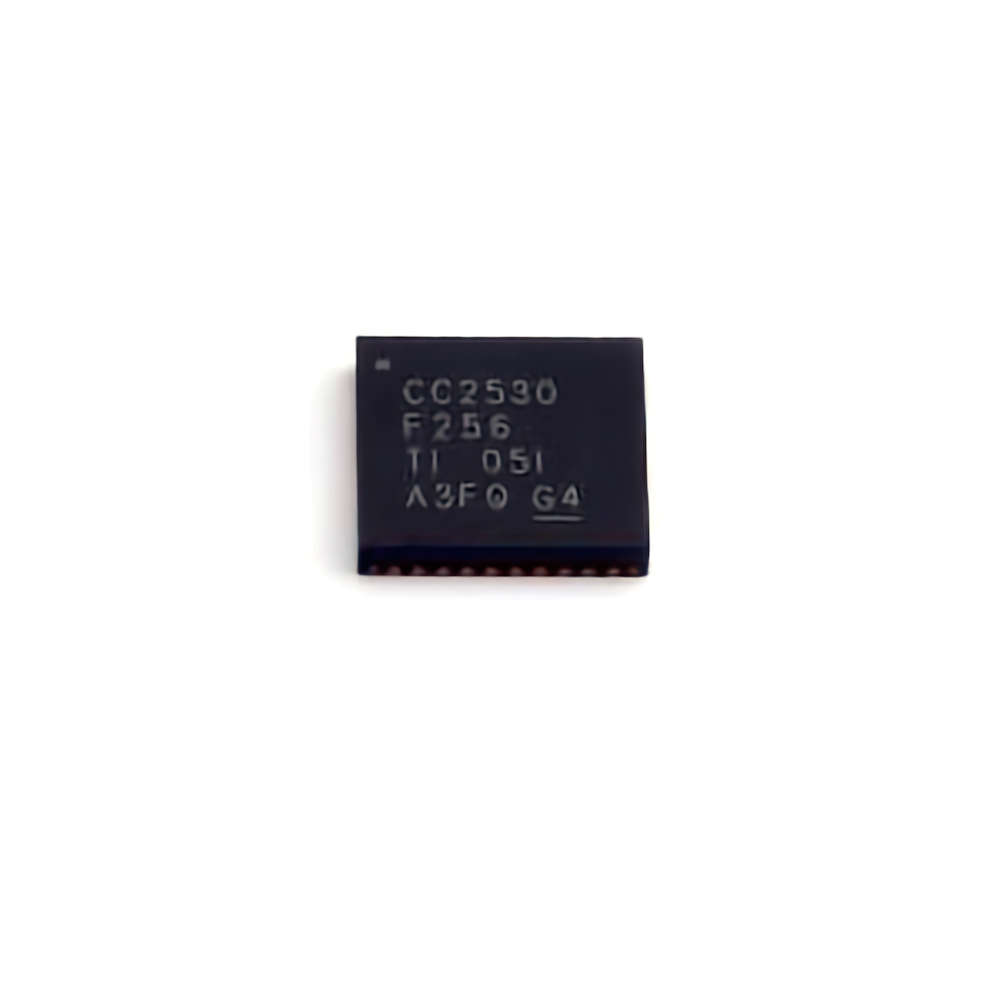
The CC2530F256RHAR is a Power ful, low-power microcontroller from Texas Instruments, widely used in Zigbee and IEEE 802.15.4 applications. However, like any embedded system, it can encounter issues during development and deployment. This article provides a comprehensive guide to troubleshooting common problems with the CC2530F256RHAR and offers practical solutions for developers and engineers.
CC2530F256RHAR, troubleshooting, solutions, Zigbee, IEEE 802.15.4, microcontroller, embedded systems, Texas Instruments, development, debugging.
Understanding the CC2530F256RHAR and Common Issues
The CC2530F256RHAR is a highly integrated, low-power microcontroller designed specifically for Zigbee and IEEE 802.15.4 wireless Communication protocols. It boasts a robust 256KB flash memory and 8KB RAM, making it ideal for a variety of applications including home automation, sensor networks, and industrial control systems.
While this microcontroller is known for its efficiency and reliability, like all embedded systems, it can present challenges during development and deployment. Understanding the most common issues and how to troubleshoot them is essential for maximizing the performance of your CC2530F256RHAR-based systems.
1. Power Supply Issues
A stable power supply is essential for the proper functioning of any embedded system, and the CC2530F256RHAR is no exception. Common power-related issues include:
Voltage Instability: The CC2530F256RHAR operates at 3.3V, and voltage fluctuations can lead to unreliable performance. This can manifest as random resets, failure to boot, or unreliable wireless communication.
Power Consumption: In low-power applications, the microcontroller is designed to enter a sleep mode to conserve energy. However, improper configuration of sleep modes can lead to excessive power consumption or failure to wake up from low-power states.
Solution:
Ensure that your power supply is capable of providing a stable 3.3V. If using a battery, ensure it can deliver the necessary current for the CC2530F256RHAR and any peripherals.
Use decoupling capacitor s near the power pins to filter out noise and stabilize voltage.
Double-check your code for proper management of low-power modes. Make sure that sleep modes are configured correctly, and that the device can wake up as expected when required.
2. Communication Failures
The CC2530F256RHAR is often used in wireless communication applications, such as Zigbee, but communication failures are a common issue.
Signal Interference: Zigbee operates on the 2.4 GHz ISM band, which is crowded with other devices, including Wi-Fi routers, Bluetooth devices, and microwave ovens. Interference can result in poor range or dropped packets.
Incorrect Configuration: Incorrect configuration of the Zigbee stack, such as improper PAN ID settings, channel selection, or baud rates, can lead to communication failures between devices.
Solution:
First, ensure that your CC2530F256RHAR and associated devices are operating on the same Zigbee channel. If interference is detected, try changing the channel to one that is less crowded.
Use a Zigbee packet sniffer or spectrum analyzer to identify any interference sources.
Verify that your Zigbee stack is properly configured. Review your PAN ID settings, network key, and other relevant parameters to ensure compatibility across your devices.
3. Firmware/Software Bugs
Firmware bugs can cause a wide range of issues, from failure to boot to unexpected behavior during operation. Common symptoms include:
Device Resetting: The microcontroller may continuously reset, which could be due to incorrect initialization or memory corruption.
Unresponsive Application: The CC2530F256RHAR may stop responding to input, indicating issues within the application code or peripheral configuration.
Solution:
Start by using a debugger to step through your code. This will help identify where the issue occurs. Use breakpoints and log output to isolate the problematic code section.
Verify that memory is being used properly and that there is no stack overflow or buffer overrun. If you’re using external peripherals or sensors, ensure that they are correctly initialized and that the communication with them is stable.
Consider using the latest version of the CC2530F256RHAR’s firmware and libraries, as these often include bug fixes and performance improvements.
4. Overheating
Overheating can be a problem if the microcontroller is not properly cooled or if it’s under heavy processing load for extended periods.
Solution:
Ensure that the CC2530F256RHAR is properly placed in the system with adequate ventilation. If necessary, use heat sinks or active cooling to maintain optimal temperature conditions.
If the device is running particularly intensive tasks, consider optimizing the code to reduce processor load and energy consumption.
Advanced Troubleshooting Techniques and Final Solutions
Now that we've covered some of the basic issues and solutions, let’s explore some advanced troubleshooting techniques and additional tips for getting the most out of your CC2530F256RHAR-based system.
5. Bootloader and Flashing Issues
Flashing the firmware onto the CC2530F256RHAR can sometimes be tricky, especially if the bootloader is corrupted or if there’s a mismatch between the firmware and hardware versions.
Failed Flashing: If the CC2530F256RHAR fails to accept a firmware update, or if the system does not run after flashing, it could indicate a problem with the flashing process itself.
Corrupted Bootloader: A corrupted bootloader can prevent the device from starting up properly, leaving you with a bricked device.
Solution:
Always use the latest version of the flashing tool provided by Texas Instruments or a reliable third-party tool that is compatible with the CC2530F256RHAR.
If you suspect a corrupted bootloader, consider using JTAG or another debug interface to recover the device by reprogramming the bootloader or firmware.
Check that your device is properly connected during the flashing process, and ensure that no power interruptions occur during the firmware update.
6. Peripheral Integration Problems
The CC2530F256RHAR has a variety of peripheral interfaces, including SPI, I2C, UART, and GPIOs. Problems often arise when integrating external peripherals with these interfaces.
Incorrect Pin Mapping: When connecting peripherals, ensure that you correctly map the pins to the corresponding I/O ports on the CC2530F256RHAR. Mismatched pins can prevent communication.
Timing Issues: In some cases, peripherals may not function properly due to timing mismatches between the CC2530F256RHAR and the external devices.
Solution:
Refer to the datasheet and user manuals for correct pin mappings and electrical characteristics of the peripherals.
Use a logic analyzer to monitor the signals between the microcontroller and the peripherals. This can help identify timing mismatches or faulty signals.
For communication interfaces like SPI and I2C, ensure that clock speeds and baud rates are compatible with the connected peripherals.
7. Debugging and Diagnostic Tools
For complex problems, traditional debugging methods may not always be sufficient. Texas Instruments provides a set of diagnostic and debugging tools specifically for their microcontrollers, including the CC2530F256RHAR.
Serial Debugging: Utilize UART or serial communication to log events and errors. This can help you trace the execution of your program and identify where issues arise.
JTAG Debugging: If you're encountering hard-to-trace issues, consider using a JTAG debugger. This will allow you to inspect memory, step through code, and set breakpoints in real-time.
Solution:
Invest in an appropriate debugging tool, such as the CC Debugger or XDS110 debug probe, to get a deeper understanding of what’s happening inside your device.
Make use of Texas Instruments’ integrated development environment (IDE), such as Code Composer Studio, to streamline the debugging process with features like real-time variable tracking and performance analysis.
8. Network Issues
In Zigbee-based networks, CC2530F256RHAR devices may experience difficulties if the network is too dense, or if the network topology is improperly designed.
Network Overload: A dense network with too many devices or nodes can lead to congestion and packet loss.
Improper Routing: Zigbee devices use a mesh network, and improper routing configurations can prevent packets from reaching their destination.
Solution:
Analyze your network topology and reduce the number of devices if necessary. Ensure that the network follows a tree or star topology for easier management.
Use a network analyzer to check for congestion and optimize your routing algorithms. Also, ensure that your Zigbee stack is set up to handle multiple devices efficiently.
Conclusion
Troubleshooting the CC2530F256RHAR microcontroller requires a solid understanding of both hardware and software components. From power issues to communication failures, firmware bugs, and peripheral integration, each problem has a potential solution—often involving careful configuration, debugging, and tool usage. By applying the strategies and techniques discussed in this article, developers can ensure smoother development and deployment, leading to more robust and reliable Zigbee and IEEE 802.15.4-based systems.
Partnering with an electronic components supplier sets your team up for success, ensuring the design, production, and procurement processes are quality and error-free.