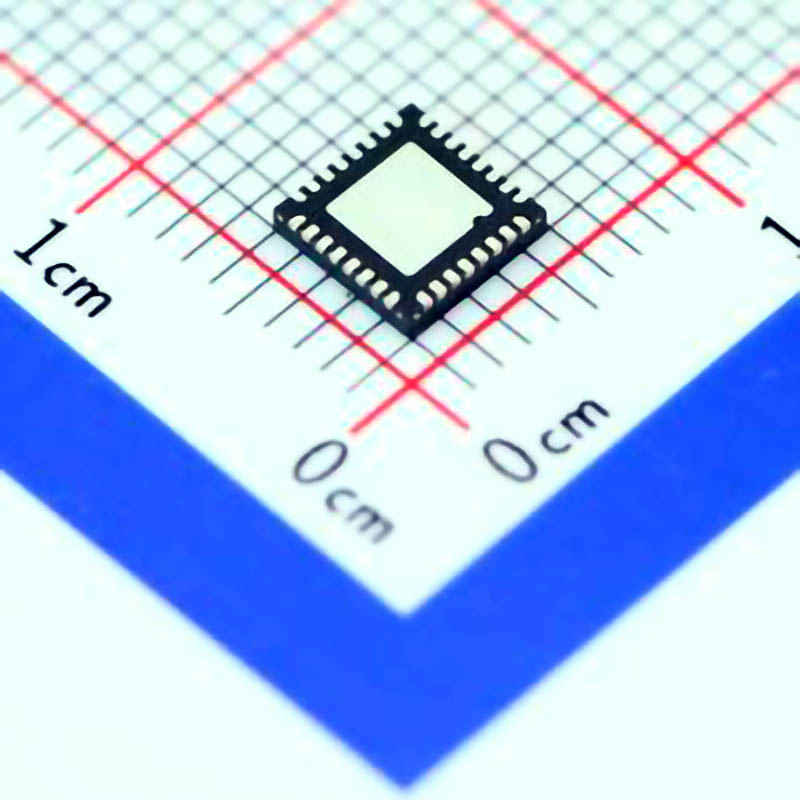
The MICROCHIP(USA) KSZ8041NLI Ethernet PHY is a Power ful solution for high-speed communication, widely used in various networking devices such as routers, switches, and embedded systems. However, like any other network component, it may occasionally experience issues affecting performance or connectivity. Troubleshooting these problems is essential to ensure optimal operation of your network device.
1. Identifying Common Issues with KSZ8041NLI
Before diving into specific troubleshooting steps, it is important to understand the common issues that users might encounter with the KSZ8041NLI Ethernet PHY:
No Link or Network Connection: One of the most frequent problems is the absence of a network link. This can manifest as no physical connection between the device and the network, or the device may not be able to send/receive data despite showing an active connection.
Slow Network Speeds or Poor Performance: Sometimes, the device establishes a connection, but the network performance is below expectations. Latency, low throughput, or intermittent disconnections can make the network unstable.
Power Issues: If the PHY does not receive stable power, or if power is not distributed properly, the chip may not function as expected. This can lead to various symptoms such as failure to establish a link, high packet loss, or erratic behavior.
Incorrect Autonegotiation: Ethernet PHYs, including the KSZ8041NLI, support autonegotiation, which allows devices to automatically adjust their transmission settings to match the network's requirements. However, issues with autonegotiation can sometimes result in mismatched speeds or duplex settings, causing performance issues.
2. Basic Troubleshooting Steps for KSZ8041NLI
Before addressing advanced solutions, it is essential to start with some basic checks to ensure the issue is not related to simple setup errors.
Check the Physical Layer Connections: Ensure that the Ethernet cables are securely connected and are of good quality. Poor-quality cables or loose connections can lead to issues such as slow speeds or connection drops. Additionally, ensure that the PHY’s MDI/MDI-X setting is correctly configured, as improper cabling can affect performance.
Verify Power Supply: The KSZ8041NLI requires stable power to operate correctly. Check that the power supply voltage is within the specified range (typically 3.3V) and that there is no power fluctuation. Power instability can cause the PHY to reset or malfunction.
Inspect for Faulty Components: Sometimes, issues can arise due to faulty components such as resistors, capacitor s, or the PCB traces that connect the PHY. A visual inspection of the circuit board can help identify obvious physical damage.
Review Software Configuration: Ensure that the software controlling the KSZ8041NLI is properly configured. This includes verifying the correct driver installation, ensuring that the PHY registers are set correctly, and checking for any software updates or patches that may resolve known bugs.
3. Advanced Troubleshooting: Diagnosing Complex Problems
If basic troubleshooting does not resolve the issue, more advanced techniques will be required to pinpoint the underlying problem. Here are some steps that can help:
Check PHY LED Indicators: The KSZ8041NLI typically has several LED indicators that can provide valuable insight into its status. These indicators can show link status, speed, duplex mode, and activity. Check these LEDs to determine if the PHY is negotiating correctly with the network.
Check Autonegotiation Settings: Autonegotiation is a process that allows the PHY to automatically determine the optimal speed and duplex mode for the connection. However, sometimes autonegotiation may fail or result in incorrect settings. To address this, you can force the speed and duplex mode manually through the software configuration and see if this resolves the problem.
Examine Signal Integrity: Network performance issues such as slow speeds and intermittent connectivity can often be traced back to poor signal integrity. This could be due to long cable lengths, electromagnetic interference, or poor quality cables. Running tests for signal integrity can help identify potential issues with the physical network medium.
Use Loopback Tests: The KSZ8041NLI supports loopback testing, which can help isolate whether the issue lies within the PHY or the rest of the system. By sending data to the PHY and having it looped back, you can check if the data is transmitted correctly. This test can help determine if the problem is related to the network interface or the device itself.
4. Resolving Specific Issues with the KSZ8041NLI
If you are encountering specific issues with the KSZ8041NLI, here are some solutions to common problems:
No Link or Link Loss: If the PHY is not establishing a link with the network, start by checking the cable connection and verifying the link speed. The KSZ8041NLI supports both 10/100/1000Mbps speeds, so it’s important to ensure that the network devices on both ends are set to compatible speeds. If the issue persists, manually forcing the speed and duplex mode may help resolve the issue. Additionally, check for electrical interference that may be preventing a stable connection.
Slow or Unstable Network Performance: If your device establishes a link but the performance is poor, ensure that the PHY is correctly configured to the optimal speed and duplex mode. Mismatched settings between the PHY and the connected device can result in reduced throughput. If autonegotiation is causing issues, manually configure the speed and duplex settings. Additionally, check the integrity of the network medium to rule out issues with cables or network equipment.
Power Problems: Power-related issues can sometimes be tricky to diagnose. First, check if the power supply is providing a consistent voltage. If there are power spikes or drops, consider adding additional decoupling capacitors to the power lines to stabilize the supply. If the power supply seems fine, check for issues like incorrect ground connections, which can lead to irregular power delivery to the PHY.
Autonegotiation Failure: If autonegotiation is not working correctly, forcing the PHY to a specific speed and duplex setting can resolve the issue. Be sure to check both sides of the connection to ensure that the devices are configured to support the same settings. Autonegotiation failure can sometimes be caused by incompatible devices, so it is important to ensure that both ends of the link are compatible.
5. Utilizing Diagnostic Tools for KSZ8041NLI
Several diagnostic tools and techniques can help speed up the troubleshooting process and identify underlying issues with the KSZ8041NLI:
Ethernet Analyzer: An Ethernet analyzer or packet sniffer can help diagnose network problems by capturing and analyzing the data packets exchanged between devices. It can help you identify issues like packet loss, latency, or transmission errors. These tools can also be helpful for analyzing the traffic to determine if the PHY is correctly sending and receiving data.
Oscilloscope: An oscilloscope can be used to inspect the electrical signals coming from the KSZ8041NLI’s transmit and receive pins. This can help you identify signal integrity problems, such as noise or voltage drops, which may be affecting the performance of the Ethernet connection.
Firmware Debugging: Debugging the firmware can help uncover any software issues that may be affecting the operation of the KSZ8041NLI. If the problem persists even after physical checks, reviewing and debugging the firmware can reveal configuration errors or incorrect register settings that are causing the issue.
6. Preventive Maintenance and Best Practices
While troubleshooting can resolve most issues, preventive maintenance is always the best approach to avoid problems in the first place. Here are some best practices for ensuring smooth operation of the KSZ8041NLI:
Proper Cable Management : Ensure that cables are not exposed to electrical interference or physical damage. Using high-quality cables and keeping them properly routed can prevent a variety of connectivity problems.
Regular Software Updates: Keep the firmware and software up to date to avoid known bugs or security vulnerabilities. Manufacturers often release updates to fix bugs, improve performance, or add new features.
Monitor Performance: Regularly monitor network performance to identify potential issues early. Tools like SNMP (Simple Network Management Protocol) or dedicated network monitoring systems can help keep track of the PHY's performance and detect problems before they become serious.
Conclusion
Troubleshooting and resolving issues with the KSZ8041NLI Ethernet PHY require a systematic approach, from basic checks to more advanced diagnostics. By following the troubleshooting steps outlined in this article, engineers and developers can effectively identify and resolve common problems, ensuring reliable network connectivity and high performance. With the right tools and knowledge, the KSZ8041NLI can deliver exceptional performance for a wide range of networking applications.
If you're looking for models of commonly used electronic components or more information about KSZ8041NLI datasheets, compile all your procurement and CAD information in one place.
(Partnering with an electronic component supplier) sets your team up for success, ensuring that the design, production and procurement processes are streamlined and error-free. (Contact us) for free today