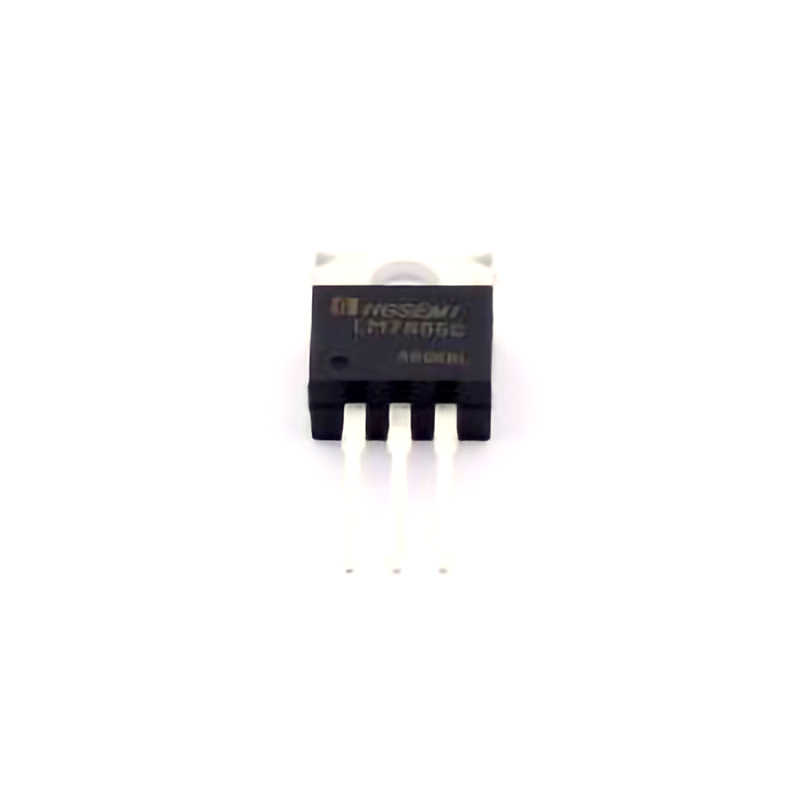
Introduction to LM7805CT Voltage Regulator and Common Issues
The HGS EMI LM7805CT is a popular voltage regulator that is widely used in various electronic applications to provide a stable 5V output from a higher input voltage. It is a part of the 78xx series of linear voltage regulators and is commonly used in circuits where 5V is required, such as in microcontroller projects, power supplies, and audio equipment.
Despite its reliability and versatility, the LM7805CT can face several issues during operation. These can include overheating, voltage drops, excessive current draw, and instability in the output voltage. Troubleshooting these issues requires a good understanding of how the regulator works and the common causes of malfunction.
In this part of the article, we will delve into the basic working principles of the LM7805CT and identify common problems users face. Understanding these will allow you to effectively diagnose and resolve issues, ensuring your projects continue to function properly.
What is the LM7805CT?
The LM7805CT is a 5V voltage regulator that falls under the LM78xx family of integrated circuits. The primary function of the LM7805CT is to step down a higher DC voltage to a stable 5V output, making it ideal for powering devices like Arduino boards, sensors, and other 5V electronics.
The LM7805CT is designed for use in situations where the input voltage is significantly higher than 5V (typically 7V to 35V). It regulates the input voltage and provides a consistent 5V output, regardless of fluctuations in the input voltage, as long as the input remains within specified limits.
Key features of the LM7805CT include:
Output voltage: 5V (±2% tolerance)
Maximum output current: 1A (depending on heat dissipation)
Dropout voltage: Around 2V, meaning the input voltage needs to be at least 7V for stable operation.
Built-in short- Circuit Protection and thermal overload protection.
While the LM7805CT is relatively simple to use, several factors can interfere with its performance.
Common LM7805CT Problems
1. Overheating
One of the most common issues with the LM7805CT is overheating. Since it is a linear regulator, it dissipates excess energy as heat, which can become problematic, especially when the regulator is supplying power to devices that require a relatively high current or when the input voltage is significantly higher than 5V.
Overheating can cause the LM7805CT to enter thermal shutdown, where it temporarily stops supplying power to prevent damage. If the thermal protection circuit fails, the regulator could be permanently damaged.
2. Voltage Drop
Another issue that users often encounter is a voltage drop at the output, especially under load. This typically occurs when the input voltage is too low for the LM7805CT to regulate properly. Since the regulator requires a certain amount of headroom (typically 2V higher than the output voltage), insufficient input voltage can lead to a lower-than-expected output.
Voltage drops can also occur when the LM7805CT is operating at or near its current limit (typically 1A), causing the regulator to lose the ability to maintain a steady 5V output.
3. Inconsistent Output Voltage
The LM7805CT is designed to provide a consistent output voltage, but in some situations, users report fluctuations or instability in the output. This could be caused by issues like a poor ground connection, inadequate input capacitor s, or excessive noise in the power supply.
4. Excessive Current Draw
Excessive current draw from the regulator can lead to issues such as the LM7805CT entering thermal shutdown, output voltage dropping, or damage to the IC itself. Proper sizing of the power supply and current limiting components is essential to prevent this issue.
Basic Troubleshooting Steps
When troubleshooting LM7805CT-related issues, it’s essential to go through a methodical process. Start by checking the most common causes of failure and proceed systematically. Below are several key steps for troubleshooting:
Step 1: Check the Input Voltage
Ensure that the input voltage to the LM7805CT is within the specified range of 7V to 35V. If the input voltage is too low, the regulator may not be able to provide a stable 5V output. On the other hand, if the voltage is too high, it may result in excessive heat dissipation. Use a multimeter to verify the input voltage and make adjustments if necessary.
Step 2: Measure the Output Voltage
Use a multimeter to check the output voltage of the LM7805CT. If the output is significantly lower than 5V, the issue could be a result of insufficient input voltage, excessive load, or faulty components. If the output is 0V, the regulator may be experiencing thermal shutdown or could be damaged.
Step 3: Inspect the Current Draw
Excessive current draw can lead to overheating and instability in the LM7805CT. If your circuit is drawing more current than the regulator can supply, you may need to add heat sinking to the regulator or reduce the load. Use a multimeter or current probe to check how much current your load is drawing and make sure it is within the safe operating range for the LM7805CT.
Step 4: Check the Capacitors
The LM7805CT requires input and output capacitors for proper operation. The absence of these capacitors or the use of incorrect values can lead to instability and noise issues. Typically, a 0.33µF capacitor should be placed at the input and a 0.1µF capacitor at the output to ensure stable operation. Inspect the capacitors for damage and replace them if necessary.
Advanced Troubleshooting, Solutions, and Preventive Measures
Having covered the basics of LM7805CT troubleshooting, let’s explore some more advanced diagnostic techniques and practical solutions to common issues. Whether you are working on a complex design or a simple hobby project, these steps will help you keep your circuits running smoothly.
Overheating Issues: Solutions and Preventive Measures
Overheating is a critical concern when using linear regulators like the LM7805CT, especially when there is a large difference between the input and output voltages, or when the regulator is supplying high current loads. Fortunately, there are several strategies to mitigate overheating.
1. Add a Heat Sink
A simple and effective solution to prevent overheating is to attach a heat sink to the LM7805CT. The heat sink helps to dissipate heat more effectively, allowing the regulator to handle higher currents and larger voltage differentials without shutting down.
2. Use a Switching Regulator
If the overheating persists and is difficult to resolve with heat sinks alone, you might consider replacing the LM7805CT with a switching regulator. Switching regulators are much more efficient than linear regulators, as they convert excess energy into usable power rather than dissipating it as heat. This makes them ideal for power-hungry applications.
3. Reduce Input Voltage
Reducing the input voltage closer to the required output voltage (5V) can significantly reduce the amount of heat generated by the regulator. If your application allows for it, consider using a lower input voltage to reduce thermal stress on the LM7805CT.
Voltage Drops and Inconsistent Output
Voltage drops and inconsistent output can be caused by several factors, including excessive load, poor grounding, or a malfunctioning regulator. Here’s how you can resolve these issues.
1. Ensure Proper Grounding
A poor ground connection can lead to unstable operation and voltage drops. Ensure that the ground from the power supply is connected to the ground of the LM7805CT and the rest of your circuit. A floating or disconnected ground can cause erratic behavior and unstable voltage output.
2. Use Capacitors for Stability
Capacitors help filter noise and provide stability to the output. If you haven’t already, place a 0.33µF ceramic capacitor at the input and a 0.1µF ceramic capacitor at the output of the LM7805CT. Additionally, if your circuit has high-frequency noise, consider adding a larger electrolytic capacitor (e.g., 10µF to 100µF) to further stabilize the voltage.
3. Check for Faulty Components
Sometimes voltage drops and instability are caused by faulty components, such as damaged capacitors or resistors. Inspect each part of your circuit and replace any suspicious components. Also, check for damaged traces or short circuits that may affect the voltage regulation.
Excessive Current Draw and Circuit Protection
Excessive current draw can lead to significant issues, including thermal shutdown and potential damage to the LM7805CT. To prevent this, use the following strategies:
1. Add a Current Limiting Resistor
To prevent drawing excessive current, use a current-limiting resistor in your circuit. This resistor will help reduce the load on the LM7805CT and prevent it from overheating or entering thermal shutdown.
2. Use Fuses for Protection
If your circuit is prone to overcurrent conditions, consider using fuses as a protective measure. A fuse will automatically disconnect the circuit if the current exceeds a safe level, preventing damage to the LM7805CT and other components.
3. Monitor the Current Regularly
Regularly monitor the current drawn by your circuit. If the load increases unexpectedly, you may need to reconsider your regulator choice or adjust your design to accommodate higher current demands.
Conclusion
The LM7805CT voltage regulator is a reliable and widely used component in many electronic applications. However, like any component, it can experience issues that affect performance. By understanding the common problems such as overheating, voltage drops, and excessive current draw, you can effectively troubleshoot and resolve them.
By following the troubleshooting steps and implementing preventive measures, such as proper heat dissipation, adequate capacitors, and current protection, you can ensure that your LM7805CT-based circuits continue to operate smoothly and reliably.
Keep these guidelines in mind, and you will be able to diagnose and fix any issues with the LM7805CT, keeping your projects on track and functioning as intended. Happy troubleshooting!
If you're looking for models of commonly used electronic components or more information about LM7805CT datasheets, compile all your procurement and CAD information in one place.
( Partnering with an electronic component supplier) sets your team up for success, ensuring that the design, production and procurement processes are streamlined and error-free. (Contact us) for free today.