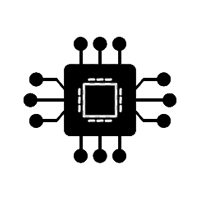
Understanding the MMA8652FCR1 Accelerometer and Common Issues
The NXP MMA8652FCR1 is a low- Power , 3-axis accelerometer that is designed to detect motion, orientation, and acceleration in a variety of applications such as wearable devices, mobile phones, and automotive systems. Despite its reliability, users may encounter some common issues when working with this Sensor . Understanding the nature of these problems and having effective solutions at hand can significantly improve the sensor’s performance and the overall functionality of your device.
1.1 Calibration Issues
One of the most common challenges when using the MMA8652FCR1 accelerometer is calibration. Calibration ensures that the accelerometer reads the correct values when measuring acceleration in the X, Y, and Z axes. If your sensor is not properly calibrated, the readings may be inaccurate, leading to incorrect data output.
Solution: Manual Calibration Process
To address this issue, you may need to perform a manual calibration of the sensor. This process involves adjusting the accelerometer to known orientations (such as lying flat on a surface or rotating to specific angles) and comparing the sensor's output with expected values. If necessary, you can fine-tune the calibration parameters using the device's built-in registers.
Start by ensuring that the sensor is initialized and placed in a stable position. Then, using the appropriate software or firmware for the MMA8652FCR1, access the calibration mode. The device might use either software-driven calibration or manual adjustments. Both methods require reading sensor output at different known orientations and comparing them against the theoretical values.
1.2 Power Consumption Problems
Another frequent issue with the MMA8652FCR1 is excessive power consumption. Although the sensor is designed to be energy-efficient, improper configuration or continuous operation in high-power modes can lead to faster battery drain, reducing the lifespan of the device.
Solution: Optimize Power Settings
To solve power-related issues, it is important to review the sensor’s power modes and configure them properly. The MMA8652FCR1 offers several power modes, including active mode, standby mode, and low-power mode. By switching to lower power consumption modes when full sensing capabilities are not needed, you can preserve battery life.
For example, when the accelerometer is not actively measuring acceleration data, switching it to standby mode can reduce its power usage. Additionally, fine-tuning the output data rate (ODR) can help reduce power consumption. Lowering the ODR reduces the number of measurements taken per second, which in turn reduces the overall power draw.
1.3 Sensor Alignment and Placement
The placement and alignment of the MMA8652FCR1 sensor within your device can also lead to performance issues. If the sensor is not properly oriented or if it is subjected to unnecessary interference, the output data can be distorted.
Solution: Correct Sensor Orientation
Ensure that the accelerometer is aligned with the correct axis in the device. The MMA8652FCR1 should be placed so that the X, Y, and Z axes correspond correctly with the intended direction of motion or acceleration you wish to measure. If the sensor is placed at an incorrect angle or subjected to external forces (such as magnetic interference), the output data will be skewed and inaccurate.
Consider using software to compensate for slight misalignments or to account for gravitational offsets. Additionally, keeping the sensor away from strong electromagnetic fields or mechanical vibrations can reduce external interference and improve accuracy.
1.4 Inconsistent Data Output
Sometimes, the accelerometer might produce erratic or inconsistent data, particularly if there are sudden jumps or noise in the output. This could be due to various factors, including improper initialization, Communication errors, or physical interference.
Solution: Check Communication and Initialization
First, verify that the communication between the sensor and the microcontroller is stable. Check the I2C or SPI communication lines to ensure there are no issues with data transfer. Unstable connections can cause data to be lost or corrupted, leading to inaccurate readings.
Ensure the MMA8652FCR1 is properly initialized and that all required registers are configured correctly. A reset or re-initialization might be necessary if data inconsistencies persist. If the sensor is experiencing physical interference, consider repositioning it to avoid external forces or shielding the sensor from electrical noise.
Advanced Troubleshooting for MMA8652FCR1 Issues
While common issues with the MMA8652FCR1 accelerometer can often be solved with basic troubleshooting steps, there are also more advanced solutions for complex problems that may arise during development or deployment. These issues may include environmental interference, software errors, or deeper hardware malfunctions. In this section, we explore some advanced troubleshooting techniques to optimize your sensor’s performance.
2.1 Interference from External Sources
External electromagnetic interference ( EMI ) can cause erroneous readings and distortions in accelerometer data. This issue can arise in environments with high electromagnetic noise, such as near motors, wireless devices, or other electronic equipment.
Solution: Shielding and Signal Filtering
To mitigate EMI, you can employ physical shielding techniques. Place the MMA8652FCR1 in a metal enclosure to block external signals. Additionally, using low-pass filters on the sensor’s power supply lines can help remove high-frequency noise.
Implementing software filtering techniques can also reduce the impact of noise on the sensor data. Using algorithms like moving averages or Kalman filters can smooth out abrupt changes in acceleration readings caused by noise.
2.2 Inaccurate Sensor Readings Due to Temperature Variations
Temperature fluctuations can affect the accuracy of the MMA8652FCR1’s output data. Extreme temperatures may lead to sensor drift or deviations in acceleration readings, causing performance issues in temperature-sensitive applications.
Solution: Temperature Compensation
To address temperature-induced errors, temperature compensation methods can be implemented in the software. The MMA8652FCR1 provides internal temperature data that can be used to adjust sensor readings according to the current temperature.
Using this temperature data, you can apply a compensation algorithm to correct the output readings. This approach helps maintain accuracy even under varying environmental conditions.
2.3 Communication Protocol Issues
Communication errors between the MMA8652FCR1 and the host microcontroller can lead to data loss or incorrect readings. These issues can be caused by improper settings in the I2C or SPI interface , signal line interference, or software bugs.
Solution: Debugging Communication Lines
To resolve communication problems, first ensure that the wiring and physical connections are correct. If using I2C, verify that the pull-up resistors on the SDA and SCL lines are correctly sized. Check the signal integrity on the communication lines using an oscilloscope to detect any glitches or noise.
In some cases, reducing the communication speed (lowering the clock rate) can help improve reliability, particularly in noisy environments. Ensure that the sensor’s communication protocol is correctly configured in your firmware, with attention to address settings and data rates.
2.4 Hardware Failure or Damage
In rare cases, the MMA8652FCR1 may experience hardware failure, especially if the sensor is subjected to physical stress, voltage spikes, or incorrect power supply connections. Hardware failure can lead to total sensor malfunction, rendering it useless.
Solution: Replace the Sensor or Inspect Circuitry
If you suspect a hardware issue, inspect the sensor and its associated circuitry carefully. Check for visible damage or signs of overheating. If the sensor is damaged, it may need to be replaced. Additionally, make sure that the power supply voltage and current meet the specifications outlined in the sensor’s datasheet to avoid causing any permanent damage.
In conclusion, the MMA8652FCR1 accelerometer is a highly reliable sensor, but like any electronic component, it may face certain challenges. By understanding the common issues and implementing the solutions discussed in this guide, you can ensure your accelerometer functions optimally, providing accurate and reliable data for your application. Regular calibration, proper power management, and addressing interference or communication problems are key to maximizing sensor performance and reliability.
If you're looking for models of commonly used electronic components or more information about MMA8652FCR1 datasheets, compile all your procurement and CAD information in one place.
( Partnering with an electronic component supplier) sets your team up for success, ensuring that the design, production and procurement processes are streamlined and error-free. (Contact us) for free today.