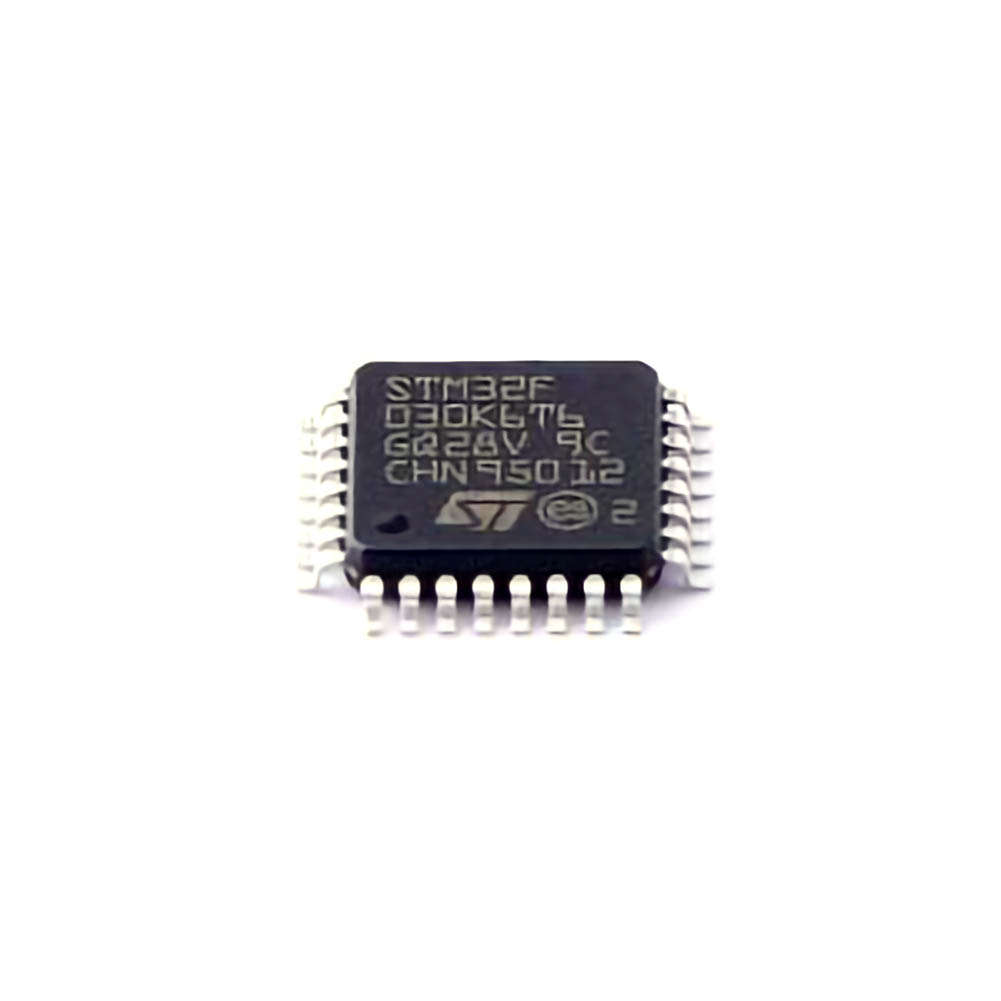
The STMicroelectronics STM32F030K6T6TR is a highly popular and versatile microcontroller that finds its application in a wide range of industries, from automotive to consumer electronics. However, like any complex piece of hardware, users can sometimes encounter issues during development. This article explores the common troubleshooting scenarios faced by users of the STM32F030K6T6 TR and provides practical solutions to help resolve them efficiently.
STM32F030K6T6TR, troubleshooting STM32, STM32F030 common issues, STM32 debugging, STM32 microcontroller, STM32 development, STM32 hardware problems, STM32F030 solutions
Common Issues and Initial Debugging Approaches
The STM32F030K6T6TR microcontroller is part of the STM32F0 series, known for its low Power consumption and ease of integration into various applications. Despite its reliability and performance, developers often encounter certain issues during programming, hardware setup, or system deployment. These challenges can be categorized into a few common problem areas: power supply issues, configuration errors, connection problems, and debugging difficulties. In this section, we will discuss the most frequent problems and explore initial debugging strategies.
1. Power Supply Issues
One of the most fundamental problems that can arise when working with the STM32F030K6T6TR is a poor or unstable power supply. Since microcontrollers like the STM32F030 depend heavily on consistent and stable power for their operation, fluctuations or incorrect voltage levels can cause unexpected behavior, malfunctions, or even hardware damage.
Common Symptoms:
The microcontroller fails to power up or behaves erratically.
Inconsistent operation or resets.
Debugging tools fail to detect the microcontroller.
Troubleshooting Steps:
Verify the Power Supply: Ensure the microcontroller is receiving a stable voltage in the range specified by the datasheet (typically 2.4V to 3.6V for the STM32F030). If using an external power source, check the power regulator for stability and noise.
Use an Oscilloscope: An oscilloscope is a valuable tool in diagnosing power problems. Check for any spikes or drops in voltage that may be causing issues.
Check for Proper Grounding: A poor ground connection can lead to voltage fluctuations. Ensure the ground connections are solid, especially if you're using external peripherals.
2. Incorrect Clock Configuration
The STM32F030K6T6TR microcontroller has multiple clock sources, including an internal RC oscillator and external crystal oscillators. Incorrect clock configuration is a common issue that can lead to failure in the system startup or erratic behavior.
Common Symptoms:
The microcontroller fails to start or run at an incorrect speed.
Communication peripherals like UART, SPI, or I2C may fail.
System may not respond to external interrupts.
Troubleshooting Steps:
Verify the Clock Source: Check the configuration of the clock source in your code. If you're using an external crystal, ensure that it’s properly connected and the correct oscillator settings are configured.
Check the System Clock (SYSCLK): Verify the system clock frequency, as it may impact the operation of the microcontroller and peripherals. This can be done using the STM32CubeMX tool or by inspecting the clock configuration in the startup code.
Examine the RCC Registers: Use a debugger to inspect the clock registers in the microcontroller. Look for any discrepancies in the clock tree configuration that may result in an incorrect clock setup.
3. Bootloader or Firmware Issues
Improper firmware or bootloader configuration can prevent the STM32F030K6T6TR from properly starting up or executing code. This issue is often caused by incorrect boot configuration settings, which determine whether the device will run from internal flash Memory , external memory, or a bootloader.
Common Symptoms:
The device does not enter the desired mode (e.g., boot from flash or external memory).
Bootloader fails to recognize the firmware.
The system enters a default state (e.g., "reset" mode) and doesn’t progress.
Troubleshooting Steps:
Check Boot Pins: Ensure the boot pins (BOOT0 and BOOT1) are correctly configured. For instance, BOOT0 should be set to low (0) to boot from internal flash. A high value can force the microcontroller to enter system bootloader mode.
Verify Firmware Programming: If you’re using a programming tool such as ST-Link or a USB-to-Serial adapter, ensure the firmware is successfully loaded into the device. Check for any errors during programming, especially if using external memory.
Use STM32CubeProgrammer: If you're having issues with the bootloader, the STM32CubeProgrammer tool can help you connect to the device and re-flash the firmware.
4. Peripheral Communication Failures
Many developers use STM32F030K6T6TR for projects that involve communication peripherals such as UART, SPI, or I2C. Communication failures can often be traced back to improper configuration or hardware connection issues.
Common Symptoms:
UART communication fails or data is corrupted.
SPI or I2C devices fail to initialize or exchange data.
Peripheral interrupts don’t trigger as expected.
Troubleshooting Steps:
Check Peripheral Pin Configuration: Ensure that the pins connected to your peripherals are correctly configured as alternate functions (AF). STM32F0 series devices allow specific pins to be used for specific functions like UART, SPI, or I2C, so ensure the pinout is correct.
Verify Baud Rate and Timing Settings: For UART, SPI, and I2C, make sure the baud rate, clock speed, and timings are set correctly. Mismatched baud rates or incorrect timing can lead to communication errors.
Inspect Pull-up/Pull-down Resistors : Some communication lines, such as I2C, require pull-up resistors for proper operation. Ensure they are correctly placed on the SDA and SCL lines.
Use a Logic Analyzer: A logic analyzer can help debug communication protocols by displaying the exact signal timing and data exchange. This tool can be especially useful for diagnosing issues in SPI, UART, or I2C communication.
5. External Components Causing Interference
In embedded systems, external components like sensors, displays, and other peripherals can sometimes cause interference, leading to malfunctioning of the STM32F030K6T6TR.
Common Symptoms:
Unexpected resets or crashes.
Malfunction of connected devices.
System becomes unresponsive after a certain amount of time.
Troubleshooting Steps:
Verify External Components: Disconnect any external components one at a time to isolate the problem. Sometimes, an incorrectly wired component or a short circuit can cause system instability.
Check for Voltage Spikes: High-voltage spikes from peripherals can cause the microcontroller to reset. Adding decoupling capacitor s and using proper protection diodes can help mitigate these spikes.
Monitor Signal Integrity: Use an oscilloscope to monitor the signals from external components. This can help you spot irregularities like noise or unwanted fluctuations that may interfere with the MCU’s operation.
Advanced Debugging and Solutions
In this section, we will explore advanced troubleshooting techniques that can help you diagnose more complex issues with your STM32F030K6T6TR system. These techniques will cover debugging using STM32CubeIDE, advanced diagnostics tools, and strategies for optimizing code to improve system performance.
6. Debugging with STM32CubeIDE
STM32CubeIDE is an integrated development environment that offers debugging features to help developers troubleshoot issues in their STM32-based projects. If you are encountering unexpected behavior, the built-in debugging tools can often pinpoint the source of the problem.
Debugging Steps:
Use Breakpoints: Set breakpoints in your code to pause the execution at critical points. This allows you to inspect variable values, peripheral states, and registers to identify issues.
Watch Variables: STM32CubeIDE enables you to watch specific variables in real-time. This is useful when tracking down issues like incorrect register values or unexpected variable changes.
Step Through Code: Step through the code line by line to identify where things go wrong. This can help you trace errors in algorithm logic or peripheral configuration.
Check for Stack Overflow: In some cases, a stack overflow may cause unpredictable behavior. STM32CubeIDE can help identify this issue by providing insights into the call stack and memory usage.
7. Using SWD and JTAG for Low-Level Debugging
If you suspect that the issue lies in the hardware or low-level configuration, using Serial Wire Debug (SWD) or JTAG interface s can provide deeper insights.
Common Symptoms:
The debugger cannot connect to the microcontroller.
The device behaves erratically during debugging sessions.
Troubleshooting Steps:
Ensure Debugger Configuration: Check your debug interface and make sure it’s properly configured in STM32CubeMX or STM32CubeIDE.
Check Connections: Inspect the SWD or JTAG pins and ensure that they are correctly connected to the debugger. Incorrect wiring or loose connections can prevent proper communication with the microcontroller.
Use a Hardware Reset: If you cannot connect to the device via SWD or JTAG, try using a hardware reset. This can clear any conditions that prevent the debugger from accessing the device.
8. Memory Corruption and Watchdog Timer Reset
Memory corruption can be a subtle issue, often resulting from bugs in the code, stack overflows, or peripheral misconfigurations. A Watchdog Timer (WDT) can help reset the microcontroller in the event of such problems, but it can also lead to repeated resets if not properly configured.
Troubleshooting Steps:
Inspect the Stack and Heap Usage: Ensure that your stack and heap sizes are properly configured in your project settings. A stack overflow or heap corruption can lead to erratic system behavior.
Use a Watchdog Timer: If you have not already, enable the Watchdog Timer to automatically reset the microcontroller if the system hangs. Ensure that the watchdog is properly fed in your main loop or system functions.
Monitor Memory Usage: Use debugging tools to monitor memory usage, checking for excessive memory consumption or potential memory leaks.
9. Handling External Interrupts Effectively
Improper handling of interrupts can cause issues such as missed or delayed interrupts, or even system crashes. Interrupt priority and handling need to be correctly configured to ensure smooth operation.
Troubleshooting Steps:
Check Interrupt Priority: Ensure that interrupt priorities are set appropriately. STM32 microcontrollers use a nested vector interrupt controller (NVIC), and higher-priority interrupts can pre-empt lower-priority ones.
Inspect Interrupt Enablement: Check that the correct interrupt flags are enabled in the interrupt controller and that the global interrupt flag is set.
Ensure Proper ISR Design: Interrupt Service Routines (ISRs) should be kept short and efficient. Lengthy ISRs can block other interrupts from executing in a timely manner.
Conclusion
The STM32F030K6T6TR is a powerful and versatile microcontroller that can handle a wide variety of applications. However, like any complex system, it is not immune to issues. By understanding common problems, such as power supply issues, clock configuration errors, communication failures, and more, developers can resolve issues quickly and efficiently. Advanced debugging tools like STM32CubeIDE and external debugging interfaces like SWD or JTAG provide valuable insights that can help you get to the root of complex issues.
By following the solutions and tips outlined in this article, you can ensure that your STM32F030K6T6TR-based projects run smoothly and reliably, helping you maximize the potential of this versatile microcontroller.
If you're looking for models of commonly used electronic components or more information about STM32F030K6T6TR datasheets, compile all your procurement and CAD information in one place.
( Partnering with an electronic component supplier) sets your team up for success, ensuring that the design, production and procurement processes are streamlined and error-free. (Contact us) for free today.