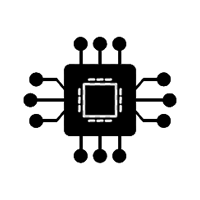
The TPS54560BDDAR is a highly efficient DC-DC buck converter from Texas Instruments, widely used in various applications, such as Power supplies for communication systems, industrial equipment, and consumer electronics. However, like any electronic component, it may encounter issues that require troubleshooting. This guide offers an in-depth exploration of common problems with the TPS54560BDDAR and provides effective solutions to optimize its performance and ensure reliable operation.
TPS54560BDDAR, troubleshooting, solutions, DC-DC buck converter, power management, Texas Instruments, common issues, electronics, design optimization, power supply issues
Understanding Common Troubleshooting Scenarios for the TPS54560BDDAR
The TPS54560BDDAR is a popular and reliable DC-DC buck converter, designed for a wide range of power supply applications. However, like all electronic components, it can occasionally experience issues that affect its performance. Troubleshooting these problems is essential for maintaining the stability and efficiency of the system.
1. Insufficient Output Voltage or Incorrect Output Voltage
One of the most common issues when working with DC-DC converters like the TPS54560BDDAR is insufficient or incorrect output voltage. If the output voltage does not meet the specified value, it can lead to system malfunctions or failure to power other components correctly.
Potential Causes:
Incorrect feedback loop: The feedback network, including resistors, is responsible for regulating the output voltage. If these components are incorrectly chosen or damaged, the converter will fail to output the correct voltage.
Faulty components: capacitor s, inductors, or even the IC itself may be faulty, resulting in incorrect voltage regulation.
Poor PCB layout: High-frequency switching of the converter requires careful PCB design to minimize noise and ensure stable operation. If the layout is poor, it can cause voltage fluctuations or instability.
Incorrect feedback resistor values: The TPS54560 uses a feedback resistor network to set the output voltage. If these resistors are of the wrong value or tolerance, the output voltage can be incorrect.
Solutions:
Check the feedback network: Ensure that the resistors used in the feedback network are the correct values as per the datasheet. Verify their tolerance to ensure they can precisely set the desired output voltage.
Inspect components for damage: Check the inductor, capacitor, and other critical components for any signs of physical damage or overheating.
Review PCB layout: Examine the PCB layout to make sure the power and feedback paths are optimized for low noise and minimal interference. Refer to the manufacturer’s recommended layout guidelines to ensure the best possible performance.
2. Overheating or Excessive Power Dissipation
Excessive heat generation can significantly affect the performance and lifespan of the TPS54560BDDAR. If the device operates at too high a temperature, it can lead to thermal shutdown or failure.
Potential Causes:
Overload conditions: If the converter is providing more power than its rated capacity, it can overheat. This could be due to a short circuit or an overcurrent situation.
Inadequate cooling: The TPS54560 may need a heat sink or better airflow in certain applications. Insufficient cooling will result in excessive temperature rise.
High input voltage: Operating the TPS54560 at the upper limits of its input voltage range can cause excessive power dissipation due to higher conduction losses and increased heat.
Solutions:
Check load conditions: Ensure that the converter is not overloaded. Verify that the output current does not exceed the maximum rated value specified in the datasheet.
Improve cooling: Enhance the cooling by adding heat sinks or improving airflow around the converter. Placing the converter in a well-ventilated area can help dissipate heat more effectively.
Lower input voltage: If possible, reduce the input voltage to bring it within the optimal operating range for the converter. This will help to reduce power dissipation.
3. Switching Noise and Ripple Issues
Switching noise and ripple are inherent in the operation of DC-DC converters, but excessive noise or ripple can cause problems in sensitive applications. The TPS54560 uses a switching frequency of 1 MHz, and improper filtering can lead to higher-than-acceptable ripple at the output.
Potential Causes:
Inadequate output capacitors: If the output capacitors are not of the correct type, value, or quality, they might not filter out high-frequency noise and ripple effectively.
Poor PCB layout: Improper layout can cause parasitic inductances and capacitances that contribute to noise and ripple. This issue is especially significant in high-frequency switching applications.
Inadequate input filtering: Without proper input filtering, the converter may experience noise or instability that propagates to the output.
Solutions:
Use proper output capacitors: Choose high-quality, low ESR (Equivalent Series Resistance ) capacitors that are suitable for high-frequency switching applications. Ceramic capacitors are often recommended for this purpose.
Optimize the PCB layout: Minimize the loop area of the high-current paths, and ensure that the power ground and signal ground are properly separated. Use decoupling capacitors close to the IC pins to reduce noise.
Add input filters : Implement input filters, such as additional bulk capacitance or ceramic capacitors, to reduce noise and stabilize the input voltage.
4. Undervoltage or Overvoltage Lockout
Undervoltage and overvoltage lockout (UVLO/OVLO) are safety features built into the TPS54560 to protect the converter and connected components from damage due to extreme input voltage conditions. If the input voltage is outside the safe operating range, the converter may enter a lockout state, preventing operation.
Potential Causes:
Faulty voltage supply: If the input voltage supply is unstable or fluctuating, it may trigger the UVLO or OVLO protection circuits.
Incorrect voltage threshold settings: The TPS54560 includes adjustable UVLO and OVLO thresholds. If these are set incorrectly, they might cause the converter to shut down prematurely or fail to start.
Solutions:
Verify input voltage: Ensure that the input voltage is stable and within the specified range for the converter. Use an oscilloscope to check for voltage spikes or dips that might trigger the UVLO or OVLO.
Adjust UVLO/OVLO thresholds: If necessary, adjust the undervoltage or overvoltage threshold resistors to match the system's voltage requirements, as per the datasheet.
Advanced Troubleshooting and Solutions for the TPS54560BDDAR
After addressing the more common troubleshooting scenarios, it's important to explore some of the more advanced issues and solutions when working with the TPS54560BDDAR. These issues can often be harder to detect but are equally important to address for optimal performance.
5. Load Regulation and Stability Issues
Load regulation refers to the converter's ability to maintain a constant output voltage despite changes in the output load. Instabilities can occur if the converter's loop compensation is not properly adjusted.
Potential Causes:
Incorrect compensation network: The TPS54560 uses an external compensation network that must be carefully chosen to match the load conditions. Incorrectly sized components in this network can cause poor load regulation or instability.
Excessive capacitive load: Some high capacitance at the output can cause instability if the converter's feedback loop is not properly compensated for such loads.
Load step response: A large, sudden change in the load can cause voltage overshoot or ringing if the system is not designed for fast load transients.
Solutions:
Adjust the compensation network: Fine-tune the compensation components (such as resistors and capacitors) to improve stability and load regulation. Refer to the manufacturer’s guidelines for optimal compensation for different types of load conditions.
Test with different capacitors: Try using different output capacitor values to see if it improves load regulation, particularly under transient load conditions.
Increase the loop bandwidth: If the converter exhibits poor load step performance, increasing the loop bandwidth might improve the response time.
6. High Quiescent Current (Iq) and Standby Power Consumption
High quiescent current can lead to unnecessary power loss when the converter is in standby or no-load conditions. The TPS54560 is designed for high efficiency, but improper operation or design can result in higher-than-expected quiescent current.
Potential Causes:
Inadequate shutdown or enable circuitry: If the shutdown or enable pin is not properly controlled, the converter might consume excessive quiescent current even when it is not actively supplying power.
Excessive input voltage: Operating the converter at high input voltages can cause excessive quiescent current draw, even when the load is minimal.
Solutions:
Implement proper shutdown control: Ensure that the enable pin is correctly tied to the logic control signals. In low-power applications, the converter should be completely disabled when not in use.
Optimize input voltage: Reduce the input voltage to a level that is within the most efficient operating range of the converter, as excessive voltage can lead to unnecessary power consumption.
7. Electromagnetic Interference ( EMI ) Issues
Electromagnetic interference is a critical concern for power supplies that operate in sensitive environments. The switching nature of the TPS54560 means it is susceptible to generating EMI, which can cause disruption in nearby circuits or systems.
Potential Causes:
Poor PCB layout: A poor layout that doesn't properly manage high-frequency switching can lead to EMI. Inadequate grounding, long traces, and poor component placement all contribute to EMI.
Inadequate shielding or filtering: Insufficient shielding or EMI filtering can allow noise to escape and interfere with surrounding components or systems.
Solutions:
Optimize PCB layout: Place decoupling capacitors close to the input and output pins. Minimize the high-current loop area, and ensure the power and ground planes are solid and continuous.
Add EMI filters: Incorporate common-mode chokes, ferrite beads , and additional capacitors at the input and output to reduce EMI and ensure compliance with regulatory standards.
By following these troubleshooting steps and solutions, engineers and designers can effectively address and resolve common issues with the TPS54560BDDAR, ensuring that the power supply operates efficiently and reliably across a range of applications. Whether you're designing a new system or maintaining an existing one, understanding these potential problems and how to mitigate them is crucial for ensuring high performance and longevity of your power systems.
If you're looking for models of commonly used electronic components or more information about TPS54560BDDAR datasheets, compile all your procurement and CAD information in one place.
(Partnering with an electronic component supplier) sets your team up for success, ensuring that the design, production and procurement processes are streamlined and error-free. (Contact us) for free today